Umlauts, accents, etc. can be entered into AI directly as text without having to enter any html markups. You may copy and paste special characters – such as Greek or Latin characters, accent marks or other diacritical marks – into the system from another source as long as they are Unicode-compliant. Unicode is an industry standard set of characters that allows computers to consistently represent and manipulate text expressed in any of the world’s writing systems.
Examples of fonts that are Unicode-compliant include Arial and Times New Roman. Examples of fonts that are not Unicode-compliant include Symbol and Wingdings. If characters are not transferring to the system as you expect, try changing their font in the source software application to Arial or Times New Roman and then copy and paste the text into the system. Of note, changing the font in some applications will convert symbol characters to images, rather than to equivalent characters in the Unicode font. Checking the symbols once the font has been updated to confirm they are Unicode characters is beneficial before testing copying and pasting these characters into the system.
Leave a Reply