When using the “Rapid Reports” button at the bottom of the page, the citation style that will be used is APA. If you would like to choose a different citation style, you will need to use “Run Reports“, here you will be able to choose from APA, MLA, and Chicago.
“Rapid Reports” only runs a report for the person who is logged into Activity Insight, or for whomever you are managing data for. “Run Reports” allows you to choose a single report for multiple individuals if you have access rights to manage other users.
If you need further assistance, contact AI-Support@psu.edu
Leave a Reply