I supervised a student who was an author on my publication, how do I identify them in Activity Insight for my reports to appear correctly?
On the Publications screen, under Authors, the candidate should select “Supervised Student Author” from the “Role” field and select “Graduate Student”, “Postdoctoral”, or “Undergraduate Student” from the “Author Status” field. When the report is generated the student will appear like so: N. M. Gampe (Supervised Student Author – Graduate Student).
If you do not select an “Author Status” the student will appear like so: N. M. Gampe (Supervised Student Author).
The candidate should select one “Role” for them self, if applicable, Author, Co-Author, Co-Editor, Contributor to Edited Volume, Editor, Primary Author, Secondary Author or Translator. And they should enter the % Contribution (note: the % Contribution only appears for the Candidate, it does not appear for the other Authors).