If you go to Reports page in Activity Insight, click on the name of the report, in this case the University Dossier. Underneath the title on the top left you will see a link that says Download this report’s template, if you click on that you will get a Word document that shows you what screens and fields are being used to create the report. This method works for all reports.