Are you are in the College of Medicine at the Hershey Medical Center and cannot login to Activity Insight?
This login screen (shown below) will do NOTHING for you! If you get this screen you are in the wrong place. If you click on the reset password link it will do NOTHING for you. Why? Because we use the Penn State Microsoft 2 Factor Authentication.

Please try steps 1 or 2, below.
- Open a new browser (preferably Chrome or Firefox), clear your cookies and cache, now go to https://activityinsight.psu.edu and click on the LOGIN TO ACTIVITY INSIGHT on the top right of the blue bar.
- Open a new window in your browser, then click on the 3 lines or 3 dots on the top right corner below the X. Then you will click on one of these based on the browser you are using: New Incognito window (Chrome), New private window (Firefox). Once you do that go to https://activityinsight.psu.edu and click on the LOGIN TO ACTIVITY INSIGHT on the top right of the blue bar. (Note: Edge has given us some issues, so we recommend Firefox or Chrome).
- You will need to use the Microsoft 2 Factor Authentication App to login.
- If you cannot remember your Penn State Microsoft login go to accounts.psu.edu – but remember this resets ALL Penn State Accounts (such as Email, LionPath, Workday, and Canvas).
- If you are still having an issue email us at activityinsight@psu.edu because either your account has been disabled or you do not have an account.