When you open any screen to add data, a date field appears somewhere on that screen. Date fields are very important as they tell the system what to pull into a report. Including a Year is sufficient and will allow you to save the record. Including a Month and a Year makes for better reporting. Including a Month, Day, and Year makes for a GREAT record!
Most screens have red bold text explaining how the Start Date and End Date or Single Day Activity fields work. However, here is some more information:
- If you only fill out a Month, Day, and Year field under the Start Date, this will appear in all reports as “Month Day, Year – To Present”.
- If this is not an ongoing event, and only happened once, you should only fill out the Month, Day, and Year under the End Date or Single Day Activity fields.
- If an event covers multiple days, you should fill in the month, day, and year in the Start Date fields and the month, day, and year in the End Date or Single Day Activity fields.
- DO NOT enter the same year in both year boxes if you are not filling in a month and/or day. For example, Start Date Year 2025, End Date or Single Day Activity Year 2025. This will appear on your reports as 2025-2025.
Note: To learn about other fields that may be important, you can check out the unit-specific user guides on our Training page.