Activity Insight by Watermark will soon give you the ability to send and receive data to and from ORCiD.
Before that happens you need to do some things…
First you need to connect your ORCiD ID to PSU by visiting http://orcid.identity.psu.edu
Step by step instructions for this can be found here: https://guides.libraries.psu.edu/orcid
Once you have completed that step log into Activity Insight, go to Publications, click on Import (located on the top right of the screen). Once the Import Publications screen loads, on the fight side you will see Import from a Third Party. In the Select a service dropdown box choose ORCiD. You will then see a link that says Create or Connect your ORCiD iD, click on this link and follow the steps to connect your ORCiD account. Now that you are connected you can not only pull your Publication data in from ORCiD, but now you can send your data to ORCiD!
Why would you want to send this information to ORCiD?
ORCiD connects to SciENcv (https://www.ncbi.nlm.nih.gov/sciencv/) which will help researchers apply for grants through NIH and NSF.
Questions or concerns, please, email ai-support@psu.edu.