Data from the Administrative Assignments screen in Activity Insight DOES appear in the University Dossier.
As of July 2017, per Blannie Bowen, Vice Provost of Academic Affairs, the data in the Administrative Assignments screen will now appear in the University Dossier. Specifically, this will appear as the first bullet under the Service to the University section.
If you have any further questions, please, contact the AI Support Team. AI-Support@psu.edu